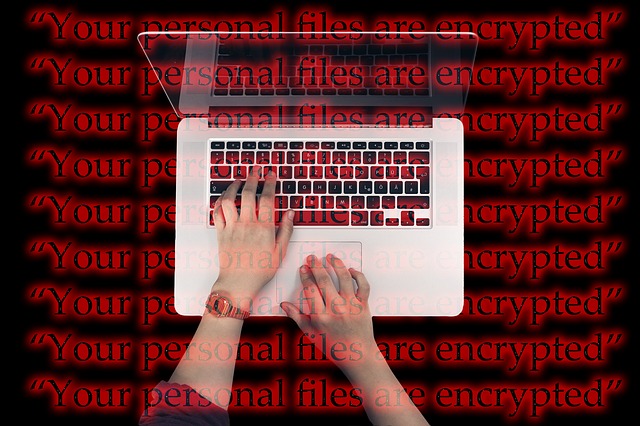Android smartphones and tablets are the most popular mobile devices in the world. According to Statcounter, roughly 70 percent of users prefer Android over other mobile operating systems.
The popularity is understandable. For one thing, Android is cheaper than iOS. Paying a premium price for an iPad or iPhone is not worth it when you consider how these two are not really superior to an Android device.
Add the fact that there is a wider variety of available products on the market. Accessibility also affects consumer decisions, and it should not be underestimated.
Having said that, despite the fact that Androids are popular, they still come with certain problems some users might run into.
One of the examples of such a problem is storage. A cluttered mobile device will underperform. And since you do not have that much space to work with, you need to ensure that there is as little clutter as possible. Let’s take a look at how you can manage data on Androids.
Table of Contents
Take Care of Downloads
The focus is on checking files and deleting them manually. We will start with downloads. Over time, you are bound to save some files on the device, and in some cases, you are not even aware that this is the case.
If you surf the net and encounter a PDF, such as a brochure, click on it often downloads the file on the smartphone or tablet if you want to view it.
Some users might also want to keep certain media files, such as music, on the phone. When you have this guide and other sources that simplify downloading songs, it is natural that you are tempted to do that.
Then there are email attachments, attachments from social media messages, and other types of downloads that take up space.
It might feel like a hassle to go through different downloaded files, but it is necessary if you want to remove them so that there is enough storage available on your Android device.
Use Streaming Services
Continuing with the bit about media, if media files are the primary reason behind a cluttered device space, you should stick to streaming services.
Be it music, movies, TV shows, or even sports, there are enough streaming platforms that offer media on the go, which means that you do not have to download content to consume it.
These days, it is common to stream content regardless of the device you use. And even if the services cost money, they are still worth it for the convenience and the fact that you have fewer worries about storage issues.
Look at Installed Applications
If you spend a lot of time on your smartphone or tablet, the odds are that you like to use various applications. Education, entertainment, health, and other app categories offer different apps to choose from.
After installing and using an application for a while, you may end up in a situation where an app becomes obsolete. When that happens, you should remove the app and files associated with it. Cache, extensions, and other temporary storage might take a decent amount of space.
In case you need to use an app in the future, do not worry because deleting it and installing it later is still an option. However, when the available storage is your concern, you should focus on that.
Pro tip: by removing redundant applications, you are less likely to have useless background apps, which also affects the device’s battery life.
Deal With Temporary Files
As already mentioned, apps come with temporary junk, but it is not the only source of temporary files. System updates are another example that you need to take into consideration.
The problem with this one is that you are likely to struggle with locating temporary storage and removing it. Some people straight-up purge the entire drive of the device and give it a reset.
It is an option, but it would also mean losing other files if you do not back them up. As such, it is better to use cleanup utility tools or the “Free Up Space” feature that Androids have.
Transfer Data to External Storage
External storage is a good alternative to the lack of space on a digital device. Cloud services, such as Dropbox, external hard drives, and USB flash sticks, work in different locations to keep your data.
You can even transfer files to a computer. So long as they are safe, you should be good to good. And to be extra cautious, you can also create data backups.
Consider Cybersecurity Threats
Malware and other cybersecurity threats are not that common on mobile devices, but they still attack users now and then.
Infected smartphones or tablets will underperform, and a virus might corrupt data and consume a lot of storage by itself.
As such, it is necessary to be smart about how you use the device so that you can avoid malware. An antivirus app is also worth considering.
FollIow Techia for more!







![[pii_email_0cbbda68c705117dc84f]](https://www.techia.net/wp-content/uploads/2020/09/Browser-Based-Tools-For-A-More-Convenient-Work-From-Home-Set-Up-120x86.jpg)