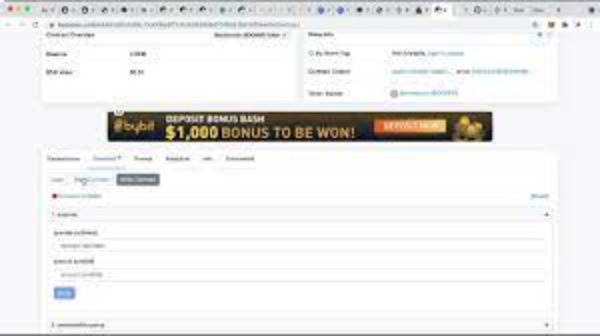Do you get a “TRANSFER FROM FAILED” error message on PancakeSwap?
“The transaction cannot succeed owing to error: TransferHelper: TRANSFER FROM FAILED,” reads the whole error message. “This is most likely an issue with one of the tokens you’re swapping,” he continued.
The PancakeSwap transfer from failed error prohibits you from swapping a token that you possess on your cryptocurrency wallet (e.g., Trust Wallet, MetaMask). As a result, you will be unable to close your position.
If you’re a developer, you must correct the problem so that customers may exchange the token on PancakeSwap. This post will teach you what “TRANSFER FROM FAILED” on PancakeSwap means and how to repair it.
Table of Contents
What does “TRANSFER_FROM_FAILED” Mean On PancakeSwap?
The “TRANSFER FROM FAILED” error on PancakeSwap indicates that the token cannot be swapped. Most of the time, the token is a fraud, and you will not be able to get your money back.
It’s infuriating because you can purchase the token but not sell it.
This is due to a contract code that prevents transfers to the liquidity provider. As a result, before purchasing a token, make a careful review of its transactions.
If the token is a hoax, you will only witness individuals buying it rather than selling it. To examine the transactions of a token, go to this page and search for the token’s name or address. Then, scroll down to the “Token tx” page to view a list of transactions for the token.
Green represents a purchase, while a red represents a sell. If the whole list is green, the token is most likely a hoax because it is not being sold. Furthermore, the bulk of contracts on a 0.5.17 version is a fraud, therefore you should avoid them in the future.
To inspect the construction of a contract, go to this website and search for the token’s name or address.
Then, in the info sidebar, click on “x Contract” (x is the name of the token). After clicking “x Contract,” you’ll be sent to the token’s contract on the BscScan website. The contract’s version is listed next to “Compiler Version.” If the version is 0.5.17, avoid purchasing the token.
Read Mor: How To Buy Stopelon Coin
How To Fix “TRANSFER_FROM_FAILED” on PancakeSwap
As a user, you may try altering the last value in the “From (estimated)” column on PancakeSwap to fix “TRANSFER FROM FAILED.” If you’re a developer, you can resolve the issue by disabling the “setSwapAndLiquifyEnabled” option.
You can also try “V1” of PancakeSwap instead of “V2”: If you’re a user and want to swap “1000000” BONFIRE, change the number to “1000001” instead. Your transaction will be completed once you have adjusted the last number in the “From (estimated)” column.
If you are still unable to swap the token, this indicates that the issue is caused by the token/PancakeSwap. PancakeSwap has been upgraded from version 1 to version 2. This created complications with token switching on the exchange.
To correct the mistake, the token’s developer must disable the “setSwapAndLiquifyEnabled” option on the token’s contract. As a result, you must wait until the developer resolves the issue on their end. You may also use PancakeSwap “V1” instead of “V2.”
However, if the token is new and has a small group supporting it, it might be a fraud. If you are the token’s developer, you must correct the problem by amending the token’s contract.
If you are a user, you must notify the developer of the problem by following the steps below:
Read More: Best International Brokers For Stock Trading
1. Navigate to “Write Contract” & Connect to Web3
The first step is to locate the token’s contact information on BscScan.
First, go to BscScan and look for your token. When you’re on your token, you’ll notice several tabs, like “Transfers,” “Holders,” “Info,” and others. You’ll also see an option labeled “Write Contract.”
To open the token’s contract, click “Write Contract.”You may write a variety of features on the “Write Contact” page. To begin writing features, you must first connect to Web3.
Select the wallet you wish to connect to (MetaMask/WalletConnect) and click “Connect to Web3.”
Read More: How To Buy Tronpad Complete Guideline
2. Input “False” & Click on “Write” on “SetSwapAndLiquifyEnabled”
After connecting to Web3, scroll down until you see the “setSwapAndLiquifyEnabled” option. The feature is a boolean data type with just true and false values. You have the option to enable or disable this feature. If the option is activated, liquidity will be automatically added to the pool.
However, owing to PancakeSwap’s migration from V1 to V2, this functionality is producing the “TRANSFER FROM FAILED” issue. To correct the issue, enter “false” in the “setSwapAndLiquifyEnabled” field and press “Write.”
The “setSwapAndLiquifyEnabled” option will be disabled when you input “false” and click “Write.” Furthermore, the “TRANSFER FROM FAILED” issue will be corrected.
As a result, others will be allowed to continue purchasing and selling the token.
Unfortunately, you will be unable to amend the contract if you have relinquished possession of the token on BscScan.
Follow Techia for more